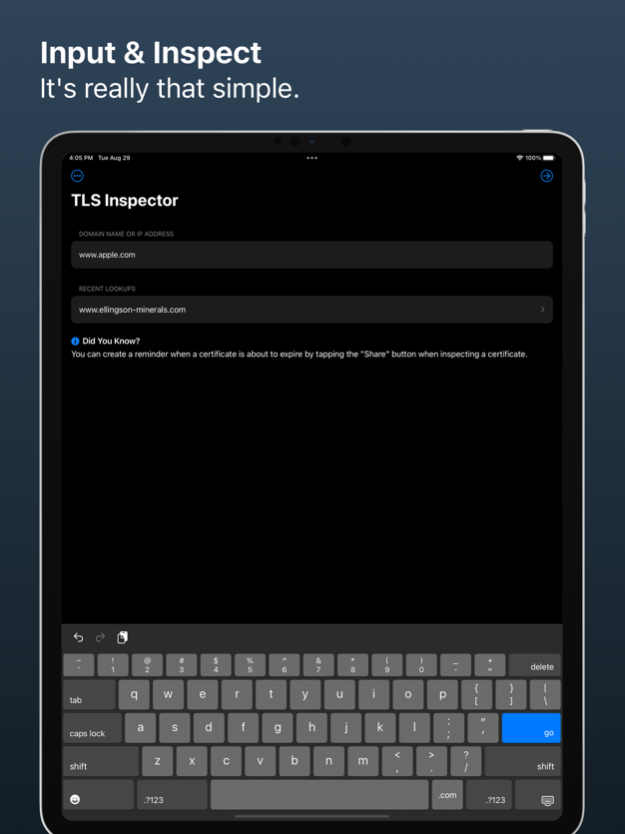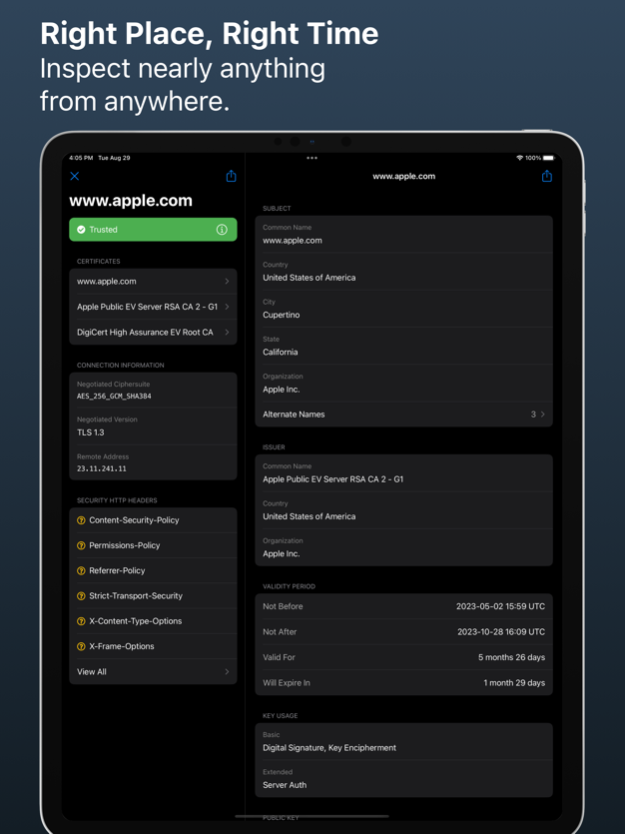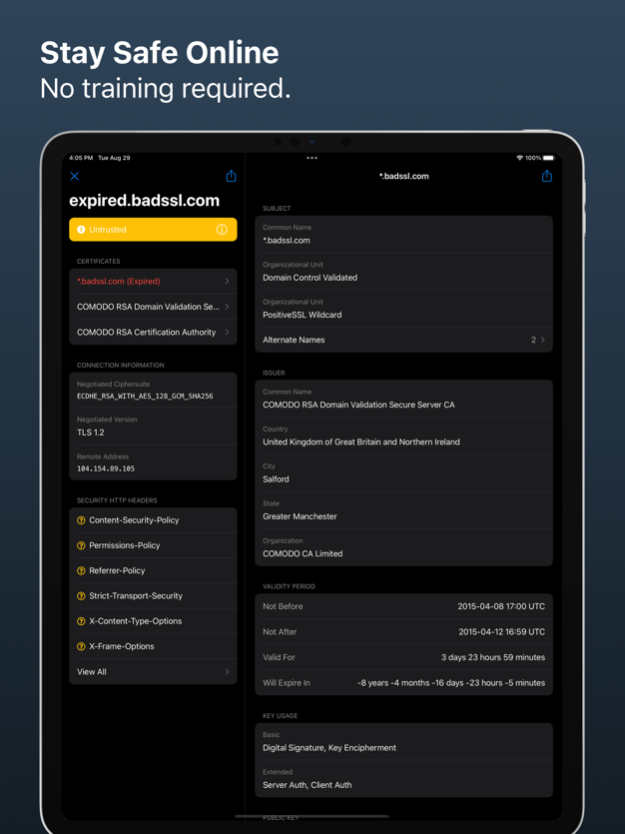TLS Inspector 2.7.5
Continue to app
Free Version
Publisher Description
Trust & Safety in the palm of your hand.
• Input & Inspect. It's really that simple.
Input a domain or IP address using the TLS Inspector app, or inspect any website from within your favourite browser using our Inspect Website extension.
• No Nonsense Results. "At a glance" has never been easier.
TLS Inspector will show you the entire issue chain for any website, and whether or not your device trusts that chain.
• Dive Deep. Details for days.
View important properties of any TLS certificate including fingerprints, dates, algorithms, and more.
• Stay Safe Online. No training required.
TLS Inspector makes it easy to detect and avoid man-in-the-middle attacks on unsafe networks by highlighting invalid and untrustworthy certificates.
• Right Place, Right Time. Inspect nearly anything from anywhere.
Easily access TLS Inspector from other apps, such as Safari, with the Show Certificates share sheet action.
TLS Inspector is free & libre open source software (FLOSS) with source code available on GitHub.
Jan 12, 2024
Version 2.7.5
Thanks for using TLS Inspector!
Due to the complexity of supporting it, we're deprecating the legacy Apple network engine (based on SecureTransport). In the next major update, TLS Inspector will remove this engine entirely, and users will automatically be migrated to the modern Apple network engine (based on the Network framework). OpenSSL remains supported.
• Show extra extensions on certificates. Supports strings, booleans, integers, and dates.
• Added warning about upcoming deprecation of legacy Apple network engine.
• Improved messaging for when a HTTPS proxy is enabled.
• Some very minor UI polish.
• Fixed a bug where a passenger door could come off unexpectedly.
About TLS Inspector
TLS Inspector is a free app for iOS published in the System Maintenance list of apps, part of System Utilities.
The company that develops TLS Inspector is Ian Spence. The latest version released by its developer is 2.7.5.
To install TLS Inspector on your iOS device, just click the green Continue To App button above to start the installation process. The app is listed on our website since 2024-01-12 and was downloaded 2 times. We have already checked if the download link is safe, however for your own protection we recommend that you scan the downloaded app with your antivirus. Your antivirus may detect the TLS Inspector as malware if the download link is broken.
How to install TLS Inspector on your iOS device:
- Click on the Continue To App button on our website. This will redirect you to the App Store.
- Once the TLS Inspector is shown in the iTunes listing of your iOS device, you can start its download and installation. Tap on the GET button to the right of the app to start downloading it.
- If you are not logged-in the iOS appstore app, you'll be prompted for your your Apple ID and/or password.
- After TLS Inspector is downloaded, you'll see an INSTALL button to the right. Tap on it to start the actual installation of the iOS app.
- Once installation is finished you can tap on the OPEN button to start it. Its icon will also be added to your device home screen.